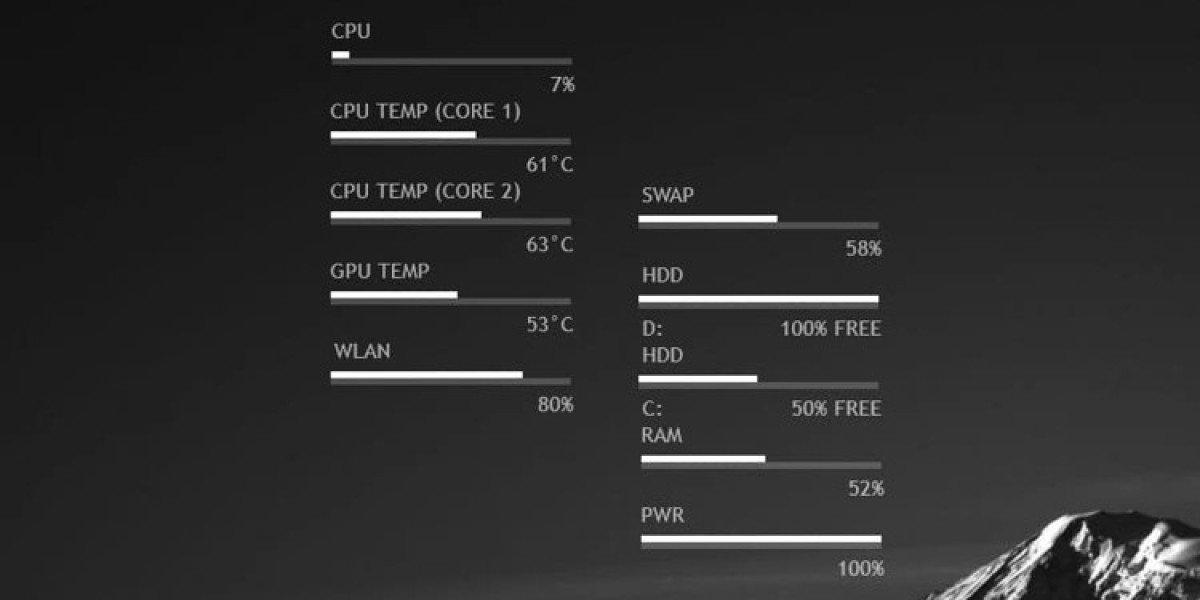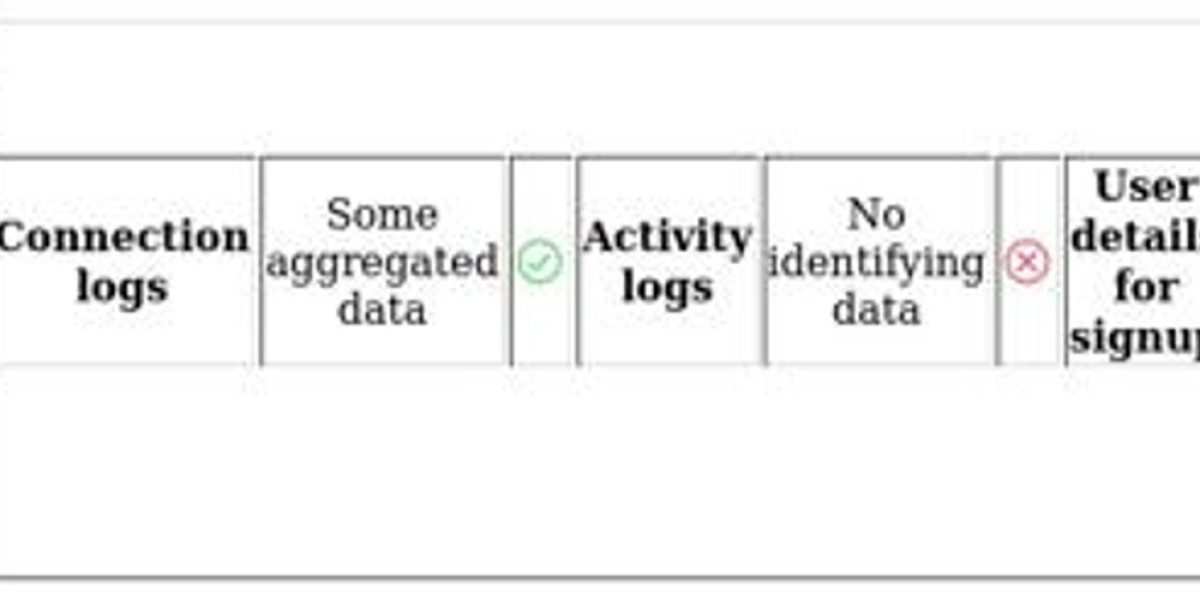CPU Temperature Monitoring Essentials
Maintaining optimal system performance, especially in high-demand or resource-intensive environments, hinges on effective CPU temperature monitoring. Network administrators, system engineers, IT managers, and data center operators rely on these tools to prevent overheating, which can cause hardware failure, reduced performance, and costly downtime.
For those responsible for server infrastructure, workstations, and high-performance computing systems, monitoring CPU temperatures is essential to ensure stability and efficiency under load. Common issues faced by these professionals include unexpected system crashes, thermal throttling, and accelerated hardware wear due to prolonged heat exposure. In high-load environments like data centers or gaming systems, the risk of overheating is even greater. Without proactive monitoring, these issues may go undetected until significant damage occurs.
CPU temperature monitoring tools provide real-time insights into system temperatures, alerting users when critical thresholds are approached. This allows for timely corrective actions such as fan adjustments, system upgrades, or cooling solutions, ensuring that infrastructure remains stable and efficient.
In this guide, we will explore the best CPU temperature monitoring software to help mitigate these risks and enhance system longevity. We will present a list of monitors suitable for both business and home use.
All PCs and servers emit heat, but there is a limit to how much heat a computer can withstand before hardware damage occurs. CPU temperature monitors allow you to track temperatures from a single location, enabling you to identify and address overheating issues, which is crucial for network troubleshooting.
For business systems, central management to monitor multiple remote devices is a key requirement.
Here are our top picks for business use:
- ManageEngine OpManager (Editor’s Choice) : This hardware monitoring system discovers all network devices and endpoints, providing live status monitoring for CPU temperature, fan speed, clock speed, and power supply. Get a 30-day free trial.
- Site24x7 : A cloud-based package of system monitoring and management tools, including hardware monitoring with details on CPU temperature. Get a 30-day free trial.
- Paessler CPU Monitoring with PRTG : An all-in-one infrastructure monitor with sensors that measure server temperature through SNMP or WMI. Download a 30-day free trial.
- SolarWinds CPU Load Monitor : Part of the Engineer’s Toolset, this tool spots overused servers and triggers alarms for high CPU temperatures.
- Atera : A cloud-based remote monitoring and management platform that includes device and server monitoring for various metrics, including CPU metrics.
- HWInfo : A free hardware and temperature monitoring tool with real-time monitoring and customizable alerts.
Home users often install these tools after experiencing unexpected failures or performance drops. Some home-use systems offer custom displays, appealing to graphic designers and gamers.
Here are our top picks for home use:
- HWMonitor : A hardware monitoring tool for temperature and fan speed, compatible with sensor chips like the ITE IT87 series and Winbond ICS.
- NZXT CAM : A free system monitoring tool provided by a build-it-yourself gaming PC supplier. Runs on Windows.
- Open Hardware Monitor : An open-source platform that monitors temperature sensors, fan speeds, voltages, load, and clock speeds.
- Core Temp : A temperature monitor that uses the Digital Thermal Sensor (DTS) of computer processors. Available for Windows and Android.
- SpeedFan : Monitors voltage, fan speed, and temperature, allowing users to control fan speeds and reduce noise.
- AIDA64 Extreme : A hardware monitor supporting over 250 types of sensors for temperature, voltage, fan speed, and power. Available for all 32-bit and 64-bit versions of Windows.
- Rainmeter : A top CPU temperature monitor for Windows, tracking core temperatures, CPU, disk usage, and RAM. Includes customizable skins for a unique monitoring environment.
Key points to consider when selecting CPU temperature monitors for business:
- Compatibility with hardware and operating systems : Ensure the software is compatible with your business’s hardware and operating systems.
- Real-time monitoring and alerts : Look for tools that provide real-time temperature monitoring and customizable alerts.
- Data logging and reporting : Choose software with comprehensive data logging and reporting capabilities.
- User interface and ease of use : The software should have an intuitive interface for easy configuration and monitoring.
- Scalability and enterprise support : Consider whether the software can scale with your business growth.
- Cost and licensing : Evaluate the pricing structure and licensing model.
- Integration with other monitoring tools : Ensure the software can integrate with existing network or hardware monitoring tools.
- Security and privacy considerations : Choose a tool that follows best practices for security and data privacy.
- Support and documentation : Look for solid customer support and detailed documentation.
- Vendor reputation and reviews : Research the vendor’s reputation and read reviews from other businesses in similar industries.
To calculate the return on investment (ROI) for CPU temperature monitoring software, assess both the costs and the potential savings. Key cost components include:
- Software purchase or subscription fees
- Implementation and setup costs
- Training costs
- Ongoing maintenance and support
Tangible benefits include:
- Reduced hardware failures
- Decreased downtime
- Improved efficiency
- Longer hardware lifespan
Calculate ROI using the formula: (Total Benefits - Total Costs) / Total Costs * 100.
To evaluate the financial impact of using CPU temperature monitoring software, it's essential to consider both the total savings and the total costs.
The total costs encompass all expenses related to purchasing, setting up, and maintaining the software. For this example, let’s assume the total costs amount to $2,000.
On the other hand, the total savings include various financial benefits that the software can bring to your business. These savings can be broken down as follows:
- Reduced hardware failures: $5,000
- Decreased downtime: $3,000
- Improved efficiency (energy savings): $500
- Longer hardware lifespan: $1,500
By summing these individual savings, we get:
Total savings = $5,000 + $3,000 + $500 + $1,500 = $10,000
With the total costs and total savings identified, you can now use these values to calculate the overall financial benefit.
The Ultimate Guide to CPU Temperature Monitoring Tools
Understanding the critical role of temperature management in computer systems is essential for maintaining optimal performance and longevity. Temperature monitoring software provides valuable insights that can prevent costly hardware failures and system instability.
The Economics of Temperature Management
For every investment in quality CPU temperature monitoring solutions, businesses typically see a return of 4:1 in cost savings. This impressive 400% ROI comes primarily from avoiding emergency hardware replacements and minimizing productivity losses due to system failures.
Beyond the quantifiable financial benefits, organizations experience numerous intangible advantages: reduced IT support tickets, enhanced system reliability, improved user experience, and extended hardware lifespan. These factors contribute significantly to overall operational efficiency and business continuity.
How Temperature Monitoring Technology Works
Modern processors contain sophisticated thermal sensors integrated directly into the CPU die. These digital temperature sensors provide real-time data in Celsius measurements across multiple points within the processor.
The temperature data flows through three main pathways:
- BIOS/UEFI Interface: Provides baseline temperature readings during system startup
- Operating System Integration: Enables continuous monitoring during normal operation
- Specialized Monitoring Applications: Offer detailed analytics and historical tracking
Understanding Temperature Readings
It's important to recognize that temperature readings aren't universally standardized. Several variables influence the accuracy and interpretation of these measurements:
• Environmental factors (ambient room temperature)
• Cooling system efficiency (air vs. liquid cooling solutions)
• Processing workload intensity
• Sensor placement and calibration differences between manufacturers
Protective Mechanisms and Cooling Management
When temperatures approach dangerous thresholds (typically 80-100°C depending on processor specifications), CPUs employ protective measures like thermal throttling—automatically reducing processing speeds to generate less heat.
Advanced monitoring tools work synergistically with cooling systems, enabling dynamic fan speed adjustments based on current temperature conditions. This intelligent approach optimizes cooling efficiency while minimizing noise and energy consumption during periods of low system demand.
Optimized for network device and endpoint supervision
Pricing tiers: Free tier (no cost)
Standard license: $245 annually
Professional package: $345 per year
Enterprise solution: $11,545 total
MSP version: Starts at $795 subscription
Budget-friendly entry point available
Scalable options for organizational needs
Top-tier plan designed for large corporations
Managed service provider edition priced separately
Exploring Top Solutions for CPU Temperature Monitoring
When it comes to maintaining optimal computer performance, keeping track of your CPU temperature is essential. One standout solution in this category is the comprehensive monitoring platform from ManageEngine.
This powerful network management system does far more than simply track processor temperatures. The software automatically discovers and maps all connected devices on your network, creating a complete hardware inventory with minimal setup required.
Using SNMP (Simple Network Management Protocol), the platform continuously collects performance metrics from all monitored equipment. Beyond just temperature readings, it tracks critical parameters including fan speeds, power supply conditions, and processor clock rates.
The alert system is particularly robust, allowing administrators to establish custom thresholds for temperature warnings. When any device exceeds safe operating temperatures, the system immediately generates notifications deliverable through multiple channels including email and SMS.
What sets this solution apart is its holistic approach to hardware monitoring. Rather than focusing solely on CPU temperature, it provides visibility into memory utilization, storage capacity, and network throughput—offering a complete picture of system health.
The customizable dashboard interface allows IT teams to create personalized views displaying the metrics most relevant to their specific environment. Detailed reporting capabilities further enhance the platform's utility for both daily operations and long-term planning.
For businesses of all sizes, the scalability of this solution is noteworthy. Whether monitoring a handful of servers or hundreds of networked devices, the platform maintains performance without compromising functionality.
The parent company behind this product brings considerable industry credibility, with strong financial backing and an established track record. Their customer support infrastructure receives high marks, with comprehensive documentation, responsive technical assistance, and positive employee satisfaction ratings—all contributing to an impressive 9.3/10 support score.
For organizations seeking a proactive approach to system management, this solution delivers real-time insights that help prevent hardware failures before they impact operations. The integration capabilities with broader IT infrastructure make it particularly valuable for enterprises with complex technology environments.
OpManager: Comprehensive Network Monitoring Solution
OpManager offers five distinct editions, including a free version with a capacity to monitor three devices. For larger enterprises, the Enterprise Edition provides centralized multi-site WAN monitoring, while MSP-specific plans cater to service providers, ensuring solutions for organizations of all sizes.
Key Features:
Continuous hardware discovery automatically identifies all network devices and endpoints
Comprehensive system documentation generates detailed hardware inventories and visual network topology maps
Regular status reporting through device agent communication
Hardware health monitoring tracks critical metrics including temperature readings and fan performance
Flexible deployment across Windows Server, Linux, AWS, and Azure environments
While OpManager excels at monitoring internal hardware temperatures, it doesn't extend to monitoring ambient server room conditions.
The system operates by performing network scans to build complete hardware inventories and topology maps. Using SNMP protocol, it collects comprehensive status reports from all connected devices, with CPU temperature being one of many monitored metrics. Users can configure customized alerts for temperature thresholds and other system issues, with notification options including email and SMS delivery to technical staff.
OpManager stands out for businesses seeking cloud-based monitoring solutions, with pricing starting at $9 monthly. New users can access a 30-day free trial to evaluate the platform's capabilities before committing to a subscription.
Site24x7 is a robust, cloud-based platform designed for real-time and comprehensive monitoring of CPU performance across a wide range of equipment, including servers, workstations, and network devices. It keeps track of essential metrics such as CPU load, usage, and temperature, ensuring that administrators can maintain the health and performance of their infrastructure.
Key Features of Site24x7:
- Real-Time Monitoring: Continuously tracks CPU performance, including load, utilization, and temperature.
- Customizable Alerts: Allows users to set thresholds for CPU metrics and receive real-time alerts when these thresholds are exceeded.
- Historical Data Analysis: Provides historical data on CPU usage and performance trends, aiding in troubleshooting and capacity planning.
- Multi-Platform Support: Monitors CPU metrics across various environments, including physical servers, virtual machines, and cloud infrastructures.
Site24x7's unique value proposition as a CPU temperature monitor lies in its ability to offer real-time monitoring of CPU health alongside comprehensive infrastructure management. It provides proactive alerts, customizable thresholds, and detailed reporting, enabling businesses to monitor not only CPU temperature but also overall system performance, ensuring optimized IT operations.
The network device monitoring service within Site24x7 offers comprehensive insights into the health of network devices, including real-time CPU temperature monitoring. It tracks performance metrics, device status, and environmental factors like temperature, providing proactive alerts for potential issues. This ensures optimal performance and reduces downtime by addressing hardware problems before they escalate.
Site24x7, a division of ManageEngine, shares its support services with its parent company. The platform enables proactive monitoring, ensuring that systems run efficiently without overloading. Easy-to-read dashboards provide a clear overview of CPU performance, allowing users to quickly identify any performance issues, such as high CPU temperature, which can lead to physical damage and system crashes.
One of the key features of Site24x7’s CPU monitor is the ability to set customizable thresholds for key CPU metrics. Administrators can configure alerts to be triggered when CPU usage or temperature exceeds predefined limits. These alerts provide early warnings of potential issues before they disrupt business operations, preventing costly downtime or hardware damage caused by overheating.
Site24x7 also tracks historical performance data, enabling users to analyze trends over time and make informed decisions about resource optimization and capacity planning. The CPU monitor integrates with other monitoring features in the platform, creating a holistic solution for IT infrastructure. In addition to CPU metrics, Site24x7 tracks other vital system health parameters, such as memory usage, disk health, and network performance.
Additional Features:
- Comprehensive Resource Monitoring: Tracks system resources such as memory, disk health, and network performance.
- Flexible Dashboards: Customizable, easy-to-use dashboards display real-time and historical CPU performance data.
- Capacity Planning: Helps in planning for resource scaling by analyzing CPU trends and performance over time, making it easier to predict future infrastructure needs.
- Cross-Platform Integration: Supports integration with a variety of server models, network device types, and third-party applications.
Site24x7 is a cloud-based SaaS package, so it is not possible to download it. You can assess the full Site24x7 platform by accessing a 30-day free trial.
Tested on: Windows, Windows Server
Best for: A flexible system monitoring package.
Price: Free for up to 100 sensors. Paid packages start at $2,149 per year for 500 sensors.
Paessler PRTG stands out in system monitoring by combining network, server, and application oversight into a unified platform.
While competitors like SolarWinds and ManageEngine operate with larger teams (2,000+ and 4,000+ employees respectively), Paessler thrives with a lean workforce of 357, delivering robust tools through efficient design.
Core functionalities include:
- Multi-protocol monitoring via SNMP for device management and WMI for Windows systems
- Real-time dashboards tracking CPU load, memory consumption, and disk usage
- Automated alerts for performance thresholds, minimizing manual oversight
- Customizable reports detailing hardware health metrics
For temperature monitoring, PRTG leverages SNMP sensors to gather heat data from compatible devices. However, inconsistent hardware vendor support for SNMP temperature reporting may limit visibility on certain systems.
The platform’s modular pricing scales with sensor counts, letting businesses pay only for required metrics. Base packages include predefined sensors, with optional add-ons for specialized tracking needs.
Customer support earns praise with an 8.8/10 rating, bolstered by detailed documentation and responsive technical assistance. Alerts for CPU bottlenecks or overheating ensure administrators address issues before critical failures occur, whether on servers, routers, or endpoints.
By unifying infrastructure insights with adaptable configurations, PRTG simplifies complex monitoring workflows across hybrid environments.
PAESSLER PRTG serves as a versatile solution for tracking system health,
with cross-platform compatibility for Windows (via WMI) and Linux environments.
Its strength lies in adaptability, catering to enterprises scaling hybrid infrastructures,
remote offices, or cloud-based services needing real-time insights.
The tool’s temperature monitoring hinges on hardware capabilities—
devices without built-in sensors rely on CPU load metrics as thermal proxies.
Administrators can deploy nine specialized sensors to gather thermal data,
supplemented by customizable options for tailored performance tracking.
A 30-day full-featured trial allows exploration of its modular pricing model,
where costs scale with sensor counts rather than fixed user licenses.
While preconfigured templates accelerate deployment,
new users may face initial complexity due to the platform’s depth.
Key advantages include granular control over monitored parameters,
seamless expansion from temperature checks to comprehensive network oversight,
and cost-efficiency for growing organizations.
Entry pricing begins at $1,997 post-trial, positioning it as an enterprise-grade investment.
Ideal for sysadmins managing diverse server ecosystems,
PRTG balances diagnostic precision with infrastructure-wide visibility,
though its learning curve demands technical familiarity.
The absence of physical sensors in devices limits thermal accuracy,
emphasizing the need for complementary load analysis.
Supported platforms: Windows, Windows Server.
The SolarWinds CPU Load Monitor, a component of the Engineer’s Toolset, is part of a comprehensive suite comprising over 60 monitoring and system management utilities. This monitor is designed to track the performance of network devices and ensure that their hardware does not become overloaded. Our testing revealed several key features.
Among the standout features of the Engineer’s Toolset are:
- Auto Discovery : Automatically identifies new devices on the network.
- Capacity Issue Detection : Alerts users to potential CPU load capacity issues.
- Live Reports : Provides real-time updates on CPU load status.
With its broad range of more than 60 tools, the SolarWinds Engineer’s Toolset offers a robust solution for network management and troubleshooting. It provides real-time monitoring, diagnostics, and performance analysis, allowing IT professionals to swiftly identify and address issues. The user-friendly interface and versatility make it an excellent choice for efficient network management.
The Network Device Monitor within the Engineer’s Toolset delivers real-time insights into the health and performance of network devices. It tracks essential metrics such as CPU usage, memory, and network traffic, enabling IT professionals to quickly pinpoint and resolve problems. The inclusion of easy-to-use diagnostic tools further enhances troubleshooting capabilities and ensures effective network management.
SolarWinds, with its 2,000 employees and a history of profitability, scores highly in our SupportScore calculations. The core factors in these calculations include the quality of the company’s customer support team and the effectiveness of its digital guides. SolarWinds excels in both areas, earning full marks. Additionally, the company’s overall details contribute positively to the SupportScore formula.
The overall SupportScore for SolarWinds is 8.9 out of 10.
The SolarWinds CPU Load Monitor is not limited to a single device; it can monitor the CPU load across all devices on a network. The tool includes an auto-discovery service that automatically sets up the monitoring parameters for each device, making it a versatile and efficient solution.
Network infrastructure components like switches and routers typically lack built-in temperature sensors, leaving administrators blind to potential overheating risks. Modern monitoring solutions address this gap by tracking heat-inducing components – primarily processors and network interfaces – through performance metrics rather than direct thermal measurements.
'
Advanced monitoring systems initiate with automated network scanning, creating real-time inventories of connected devices. Post-discovery, these platforms continuously track critical performance indicators including processor utilization rates, memory consumption, and interface throughput – all indirect indicators of thermal stress.
'
Customizable alert thresholds form the core of prevention strategies. Administrators can define tiered notification triggers that activate via email, SMS, or API integrations when metrics approach dangerous levels. This early-warning system enables intervention before hardware degradation or network slowdowns occur, particularly vital in large-scale deployments where manual oversight proves impractical.
'
Key advantages of enterprise-grade monitoring tools include:
- Multi-channel alerting compatible with existing IT ecosystems
- Integrated diagnostic utilities for rapid root cause analysis
- Scalable architecture supporting distributed network environments
Common user-reported limitations center around evaluation periods, with many professionals requesting extended trial windows to properly assess feature sets in complex infrastructures.
'
For organizations requiring expanded capabilities, premium software bundles combine monitoring tools with remote administration suites, ticketing systems, and automated configuration managers. These comprehensive packages typically operate on subscription models with tiered pricing:
- Entry-level plans starting at $129/month per technician
- Enterprise solutions featuring custom SLA-based pricing
- 14-day trial availability across all service tiers
'
Cloud-native deployment models make these solutions particularly effective for managing geographically dispersed networks. The combination of predictive analytics and centralized dashboarding proves indispensable for maintaining optimal hardware performance while preventing thermal-related outages in critical infrastructure.
Optimizing CPU Temperature Monitoring: A Comprehensive Guide to Atera
Atera stands out as a comprehensive cloud solution designed primarily for Managed Service Providers (MSPs), though it's equally valuable for internal IT departments. This powerful platform integrates multiple essential functions into one cohesive system.
The core strength of Atera lies in its Remote Monitoring and Management (RMM) capabilities. The platform provides detailed monitoring interfaces for comprehensive oversight of networks, servers, endpoints, and various applications.
For organizations managing technology across multiple locations, Atera offers seamless multi-site monitoring from a centralized dashboard. This feature eliminates the need to switch between different tools when managing distributed IT infrastructure.
Performance tracking is another area where Atera excels. The system meticulously monitors crucial metrics including disk input/output operations, memory utilization, fan performance, and storage capacity. These insights allow for proactive management before issues escalate.
With approximately 400 employees, Atera has established itself as a stable and growing presence in the IT management space. This organizational strength translates to reliable service delivery and ongoing platform improvements.
The platform's comprehensive support resources deserve special mention. Between its extensive online documentation and highly-trained customer support specialists, users can quickly resolve issues and maximize their use of the system. These support capabilities have earned Atera an impressive 8.8/10 support rating.
For IT professionals specifically concerned with CPU temperature monitoring, Atera includes this functionality within its broader set of automated monitoring tools. This integration means organizations can monitor processor temperatures alongside other critical system metrics without requiring additional specialized software.
System Monitoring Solutions Overview
Atera's platform prioritizes real-time system insights
with browser-accessible dashboards displaying live metrics like CPU temps,
fan speeds, and disk I/O rates across devices and servers.
Ideal for MSPs managing multiple clients, its multi-tenant architecture
segments data securely while enabling remote troubleshooting workflows.
Key features include automated anomaly alerts, customizable reports,
and resource utilization tracking without on-premises installations.
Subscription pricing scales per technician, appealing to SMBs
despite enterprise clients in its user base.
Strengths span cloud convenience, granular device health analytics,
and visualizations that simplify complex datasets.
New users should anticipate initial complexity when navigating
its extensive automation toolkit and network monitoring layers.
A 30-day trial allows hands-on testing across Windows environments,
though Linux compatibility remains unmentioned.
Balancing affordability with depth, Atera streamlines IT oversight
for teams prioritizing proactive system management over reactive fixes.
HWiNFO: A Comprehensive Tool for System Temperature Monitoring
HWiNFO stands out as a powerful system monitoring utility designed specifically for Windows environments. This software provides users with detailed insights into various hardware components, making it an excellent choice for temperature monitoring.
The application excels at tracking critical system elements including processors, graphics cards, storage devices, and motherboards. This comprehensive approach helps users identify potential performance bottlenecks and thermal issues before they become problematic.
Navigation through HWiNFO is straightforward, with an intuitive interface that allows users to drill down through hardware hierarchies to access detailed performance metrics. For those who prefer constant visibility, the software offers a convenient desktop sidebar that displays real-time monitoring data.
One of HWiNFO's most attractive aspects is its price point - the software is completely free for home use. This accessibility makes it an excellent option for individual users looking to maintain optimal system performance without additional expenses.
The real-time monitoring capabilities of HWiNFO are particularly valuable for users concerned about system temperatures. The software continuously tracks thermal data, providing immediate feedback on component performance and potential overheating issues.
For enterprise environments, HWiNFO offers networking capabilities that, when paired with LanSweeper, enable automated monitoring across multiple devices. This makes it suitable for managing temperature and performance across organizational hardware deployments.
Despite its technical strengths, it's worth noting that HWiNFO operates as a small business without extensive customer support infrastructure. The limited support resources have resulted in lower support ratings, with minimal online documentation available to assist users.
The comprehensive hardware scanning feature remains HWiNFO's strongest selling point, offering detailed metrics on temperatures, voltages, fan speeds, and other critical system parameters. This depth of information enables precise system analysis and helps maintain optimal hardware health.
Top CPU Temperature Monitoring Tools for System Health
Effective temperature monitoring is crucial for maintaining optimal system performance and preventing hardware damage. Modern monitoring software offers customizable alert systems that notify users when temperatures approach dangerous thresholds, helping to prevent overheating issues before they cause performance problems.
Enhanced visualization features are becoming standard in quality monitoring applications. Many programs now include customizable sidebars and dashboard elements that display real-time performance metrics through intuitive graphs and color-coded indicators, making it easier to interpret complex system data at a glance.
When selecting monitoring software, consider whether you need a solution for personal use or business implementation. While free versions typically provide sufficient functionality for individual users, businesses may require more robust paid solutions that offer network-wide monitoring capabilities and advanced reporting features.
The most comprehensive tools provide extensive metrics beyond just temperature readings, including:
- Per-core clock speed monitoring
- Cache performance analysis
- Timing information
- GPU temperature and utilization tracking
- Storage performance metrics
However, users should be aware of potential limitations:
- Complex interfaces can become overwhelming, particularly on systems with numerous components
- Platform restrictions may limit usefulness across diverse environments
- Some solutions require technical expertise to configure properly
For Windows users seeking a free and powerful monitoring solution, several excellent options exist that cater to both casual users and technical professionals. These tools can be particularly valuable when running benchmark tests or optimizing system performance.
The ideal monitoring software balances comprehensive data collection with user-friendly presentation, ensuring that critical temperature information remains accessible without overwhelming the user with unnecessary technical details.
HWMonitor: A Comprehensive CPU Temperature Monitoring Solution
HWMonitor stands out as a reliable hardware monitoring application designed specifically for Windows systems. This lightweight utility provides essential monitoring capabilities for critical system components including temperature readings, voltage levels, and fan performance metrics.
One of the most appealing aspects of HWMonitor is its ability to track both hard drive and GPU temperatures, offering users a comprehensive overview of their system's thermal performance. These measurements serve as valuable indicators of your device's overall health and stability.
During our evaluation of HWMonitor, we identified several standout capabilities that make it a worthy consideration for system monitoring needs.
The application excels at providing real-time hardware status monitoring, tracking vital system metrics with minimal resource utilization. Its intuitive dashboard displays CPU temperature, fan rotation speeds, voltage readings, and power consumption data in an easily digestible format.
For individual users, the free version of HWMonitor offers significant value, providing all essential monitoring functions without cost. This version is limited to local monitoring only, meaning you can only view data on the machine where the software is installed.
Business users requiring remote monitoring capabilities should consider HWMonitor Pro, whic